I had a P0142 O2 Sensor fault code on my Mercedes E350 Petrol S212 (Estate/ Wagon). This is what I did to fix the fault for free with no parts needing to be replaced.

My E350 is the pre-facelift model (which started 2013) but it actually came with the newer M276 engine which replaced the M272. The overall engine setup for the M276 is very similar to the M272. So hopefully this solution may work on the earlier M272 cars as well.
When the Fault First Occured
On 23 March 2020, the UK went into lockdown due to the worldwide COVID-19 pandemic. I started working from home and the use of the car reduced significantly. I went to the supermarket one day in the car, it had been about 3 weeks since I had last used it. After about 5 minutes the Engine Management Light (EML) appeared on the dashboard.
When I got home I plugged in a Bluetooth OBD2 adapter and used the Torque Pro Android App to analyse the fault log. This is a fantastic app and has helped me out many times to quickly identify faults on numerous cars. I can highly recommend it.
The fault log manager displayed the following fault. Mercedes E350 Fault P0142 – Powertrain – O2 Sensor (Circuit Malfunction Bank 1 Sensor 3).
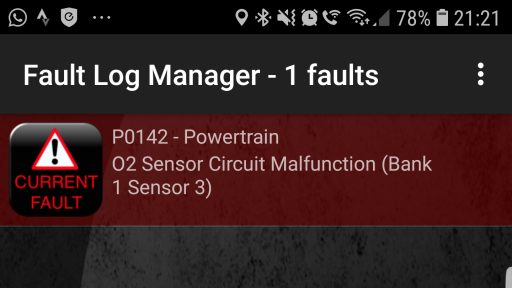
Which Sensor is #3?
Torque Pro Android App took me to this link on troublecodes.net which has a lot of information about Mercedes fault code P0142. The summary from that link was that the fault is with the second 02 Sensor. This is the one just after the Catalytic Converter. This is where the first confusion set in. That link was essentially saying that Sensor #3 was the second senor on the exhaust. I then studied various forums and Mercedes exhaust diagrams. It was unclear on exactly which senor was the #3 Sensor on the M276 exhaust system.
Mercedes M276 Exhaust Setup
So I carried out some further research on the Mercedes M276 engine and exhaust setup and have found the following information. The M276 engine is a 3.5l V6, so it has 2x exhausts, one for each Bank [side] of the engine. Bank 1 is the right-hand side of the car (UK Drivers side, EU/US Passenger side). Bank 2 is the left-hand side of the car. It appears from my research that for most other makes of car the banks are the other way round. Then on each exhaust bank, there are 3 main oxygen-related sensors.
- #1 O2 Sensor is the Lambda sensor upstream from the Catalytic Converter (red in diagram 1 below);
- #2 O2 Sensor is the Lambda sensor downstream from the Catalytic Converter (blue in diagram 1 below);
- #3 O2 Sensor is the NOx sensor after the NOx Storage Tank (green in diagram 1 below).
There is also a temperature sensor just before the NOx storage tank.
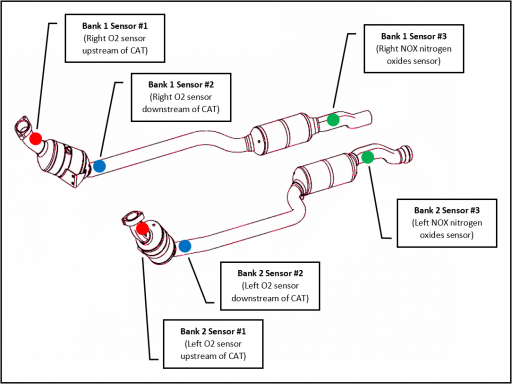
So I knew that the fault was with either the 2nd O2/ lambda sensor (as per the troublecodes.net link) after the catalytic converter or with the NOx sensor as per the diagram above. For my M276 engine, this correlates to the following parts which I rang Mercedes to get a price for.
- The NOx sensor is Mercedes part number A 000 905 61 04 and is £450 Inc VAT each.
- The Lambda Sensors are approx £140 Inc VAT each.
So I still didn’t know for sure which sensor was actually at fault and at those prices I didn’t really want to gamble.
iCarsoft MB II Diagnostics
The only way to truly find out what was wrong was to run some more detailed diagnostics on the car. When I first bought the car I bought an iCarsoft MB II diagnostics tool that can be bought from Amazon in the UK.

In my opinion, iCarsoft MB II is a fantastic piece of kit for the money. It gives you much more than a basic ODB2 scanner as they will only provide you with generic EML codes. The MB II provides diagnosis at a lower level and can provide fault codes that do not trigger an EML. Also critically it provides the ability to view live data from the different systems.
Mercedes fault P0142 O2 Sensor Detailed Diagosis
So this is what I did with the MB II to diagnose the fault. I took the car for a drive to get the engine up to normal operating temperature. Then sat with the engine idling and plugged in the MBII into the OBD2 port in the driver’s footwell. This is the initial menu sequence I went through to carry out a diagnosis.
Diagnose > Benz > Benz > Version # > 212 E-Class > Wagon > Gasoline engine > Right hand steering > 212.259 – E 350 Wagon > Automatic
This then runs for a few minutes and cycles through every available module on the car. You can choose manual instead of Automatic if you know exactly which module you want to diagnose. This brings you to the following screen:
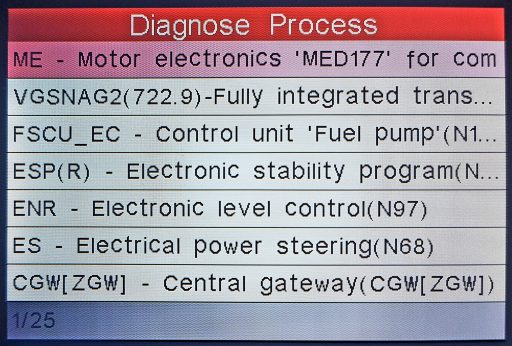
Then select ME – Motor Electronics ‘MED177’ > Actual values
This then shows all of the different sensors that you can view live values for the engine and exhaust. I then selected first the #1 O2 Sensor which was Test values while idling-Lambda control upstream. This showed the following:
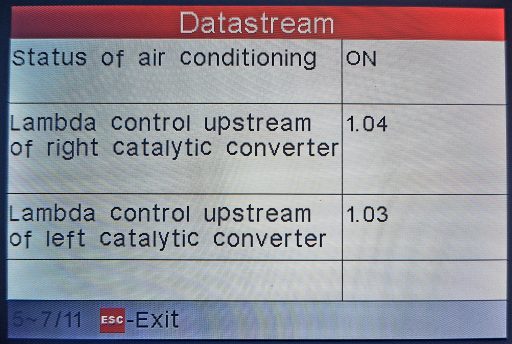
Both of these showed as operational and showed very similar values. I then checked the #2 O2 Sensor which was Test values while idling-Lambda control downstream. This showed the following:
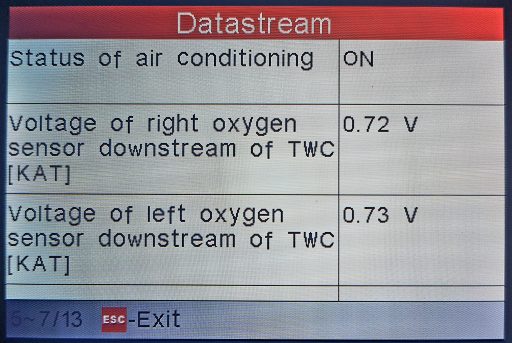
Both of these showed as operational and showed very similar values as per the troublecodes.net link. So far all the Lambda sensors appeared to be OK. I then checked the #3 O2 Sensor which was Exhaust system-Exhaust after treatment. This showed the following:
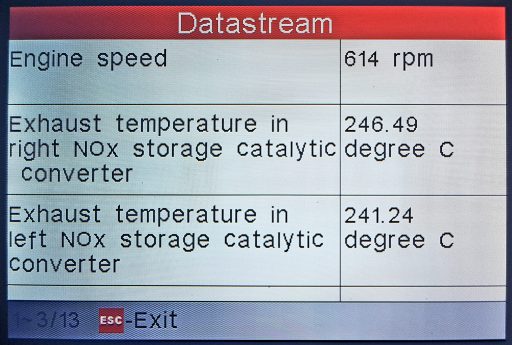
The Temperature on both sides seemed equal and no issue.
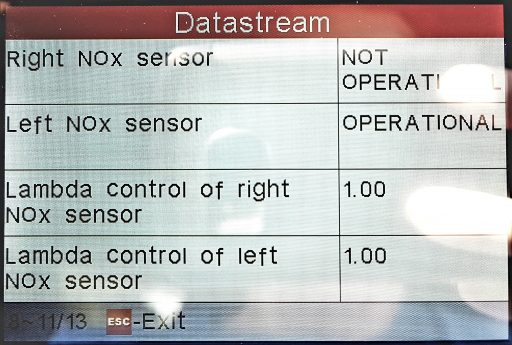
The right-hand NOx sensor showed as NOT OPERATIONAL whereas the left-hand one was OPERATIONAL. The lambda control of the right sensor was also jumping around, but showing the same in the image above. This is the first sign of the issue. The next screen showed:
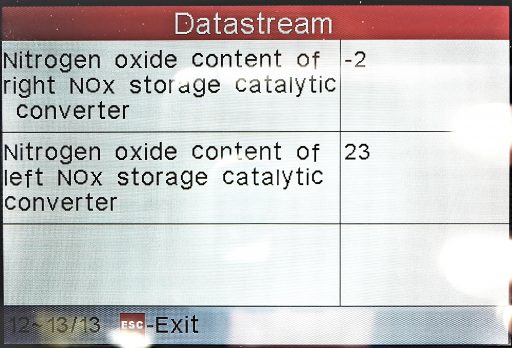
The readings for the NOx content of the right storage catalytic converter was showing negative and jumping around all over the place. Whereas the left-hand one had a steady positive value. From this, I concluded that the #3 O2 Sensor was indeed the NOx sensor and not the Lambda sensor as suggested by the troublecodes.net link.
How I fixed the P0142 O2 Sensor Fault
So the right-hand NOx sensor was providing reading outside of what the car deems ‘normal’. So this could be a faulty sensor which needs to be replaced (at a cost of £455 In VAT for the part from Mercedes) or with any luck, it could just be dirty. Now what was going through my mind at this stage was that my car had been parked up for several weeks with very little use. There was a good chance that any build-up of carbon deposits on the sensor had hardened in that time and now caused faulty readings.
I decided to take the car for a good long drive and check the readings in a few more miles to see if anything changed. When I stopped and checked again I was very surprised to see the following:
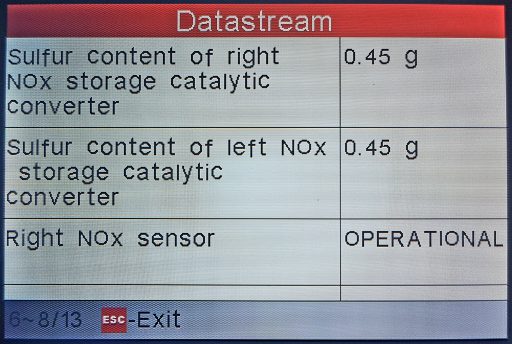
The right-hand NOx sensor was now showing as operational and the Sulfur content was balanced on both sides. It appears that my thought of a dirty sensor was correct.
I went back out of the detailed diagnostics on the MBII to the home screen where you can enter a more basic ODB2 mode and cleared the EML fault code. I took the car for another long drive to check that the light didn’t come back on and it has been off ever since.
P0142 O2 Sensor Fault Code Fix Conclusion
So in conclusion, if you have a Mercedes P0142 O2 Sensor fault code on your E350 S212 M276 engine:
- Bank 1 is the right-hand side of the vehicle;
- Bank 2 is the left-hand side of the vehicle;
- #1 O2 Sensor is the Lambda Sensor upstream/ before the catalytic converter.
- #2 O2 Sensor is the Lambda Sensor downstream/ after the catalytic converter.
- #3 O2 Sensor is the NOx Sensor after the NOx storage catalyst.
- It is likely that if your car has not been used for a while that the NOx sensor is dirty and that carbon deposits have hardened on the sensor.
- Take the car for a good run and potentially add some cleaning additives to the fuel such as Cataclean.
- Once you have rn the car well try clearing the EML and see if it has come back on. If the EML stays off then it was a dirty sensor and your problem has been fixed for free.
- If the EML comes back on again carry out some more detailed diagnostics, and consider removing the sensor to look at its condition and try to manually clean the sensor.
- Don’t rush out and replace the sensor straight away at the first sign of an EML, check that it is not simply a dirty sensor first.

Great advice, thank you
Thank you very much, this is a terrific explanation and just what I was looking for.
Thank you for sharing your experience, i will definitely try what you tried as my issue is very similar to your.